"Open Implementation" plugin for Eclipse
I came across an Eclipse plugin that adds an "Open Implementation" option so you can right-click on declarations/instances/method calls of interfaces and open an implementation for it (if there's only one, it goes straight to it, if there is more than one gives you a choice first). You can also assign a hotkey to it (defaults to ALT-F3).Plugin homepage: http://eclipse-tools.sourceforge.net/implementors/index.html
Eclipse update site: http://eclipse-tools.sourceforge.net/updates/
The hotkey is under the "Navigation" category with the name "Open Implementation".
Update: Eclipse 3.5 added the ability to open implementation by holding Ctrl / Cmd and hovering with the mouse and selecting "Open Implementation":
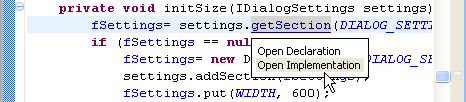
But strangely there is no keyboard binding for this. Fortunately this plugin still works in Eclipse 3.5.
Update: Eclipse 3.6 does provide a keyboard binding, though it does not provide a right-click menu option that the Open Implementation plugin does.
© 2017 Nilesh D Kapadia